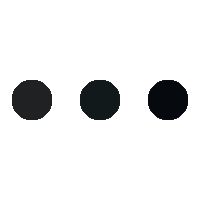- This topic is empty.
-
AuthorPosts
-
23/06/2025 at 14:06 #95474
In the ever-evolving landscape of technology, the terms wireless printer and Wi-Fi printer are often used interchangeably, leading to confusion among consumers and professionals alike. While both types of printers offer the convenience of cable-free operation, they are not synonymous. Understanding the distinctions between them can help you make informed decisions when selecting a printer that best suits your needs.
Defining Wireless Printing
At its core, a wireless printer refers to any printer that can connect to devices without the need for physical cables. This broad category encompasses various technologies, including Bluetooth, infrared, and Wi-Fi. Wireless printers allow users to print from a range of devices, such as laptops, smartphones, and tablets, without being tethered by wires.
The Role of Wi-Fi in Printing
On the other hand, a Wi-Fi printer is a specific type of wireless printer that utilizes Wi-Fi technology to connect to a local network. This means that a Wi-Fi printer can communicate with any device connected to the same network, enabling printing from multiple devices simultaneously. Wi-Fi printers typically offer greater range and flexibility compared to other wireless technologies, such as Bluetooth, which has a more limited operational distance.
Key Differences
1. Connectivity Options:
– Wireless Printers: May use various technologies for connectivity, including Bluetooth and infrared, in addition to Wi-Fi. This means that while a wireless printer can connect to devices without cables, it may not necessarily require a Wi-Fi network.
– Wi-Fi Printers: Exclusively rely on Wi-Fi for connectivity. They require a wireless router to function, allowing devices on the same network to send print jobs.2. Range and Accessibility:
– Wireless Printers: Depending on the technology used, the range can vary significantly. Bluetooth printers, for instance, typically have a range of about 30 feet, while infrared requires a direct line of sight.
– Wi-Fi Printers: Benefit from the extensive range of Wi-Fi networks, which can cover entire homes or offices, allowing users to print from virtually anywhere within the network’s reach.3. Multi-Device Support:
– Wireless Printers: May support limited connections, especially if using Bluetooth, which often allows only one device to connect at a time.
– Wi-Fi Printers: Are designed to handle multiple devices simultaneously, making them ideal for shared environments like offices where several users need access to the same printer.4. Ease of Use:
– Wireless Printers: Setup can vary based on the technology used. Bluetooth printers often require pairing, while infrared printers may need direct alignment.
– Wi-Fi Printers: Generally offer a more straightforward setup process through a network configuration, often facilitated by mobile apps or web interfaces.Practical Considerations
When choosing between a wireless printer and a Wi-Fi printer, consider the following factors:
– Environment: If you need a printer for a small space or for occasional use, a wireless printer with Bluetooth may suffice. However, for larger environments or frequent printing needs, a Wi-Fi printer is more suitable.
– Device Compatibility: Ensure that the printer you choose is compatible with the devices you plan to use. Wi-Fi printers typically support a wider range of devices and operating systems.
– Print Volume: For high-volume printing, a Wi-Fi printer is often more efficient, as it can handle multiple print jobs from various users without interruption.
Conclusion
In summary, while both wireless printers and Wi-Fi printers offer the convenience of cable-free printing, they cater to different needs and environments. Understanding the nuances between these two types of printers can significantly enhance your printing experience. Whether you opt for a versatile wireless printer or a robust Wi-Fi printer, being informed will ensure that you select the right device for your specific requirements.
-
AuthorPosts
- You must be logged in to reply to this topic.