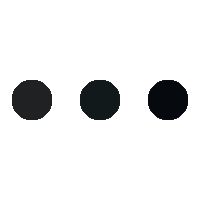- This topic is empty.
-
AuthorPosts
-
23/05/2025 at 10:45 #95230
In today’s fast-paced digital world, the ability to print directly from your smartphone has become an essential feature for many users. Canon, a leading name in the printing industry, offers a range of printers that support mobile printing, making it easier than ever to produce high-quality documents and photos on the go. This post will delve into the various methods available for printing from your phone using Canon printers, the benefits of mobile printing, and troubleshooting tips to enhance your printing experience.
Understanding Mobile Printing with Canon Printers
Canon printers are equipped with several technologies that facilitate mobile printing, including Canon PRINT app, Apple AirPrint, and Google Cloud Print. Each of these methods provides unique advantages, catering to different user needs and preferences.
1. Canon PRINT App: This dedicated application allows users to connect their smartphones to Canon printers seamlessly. Available for both iOS and Android devices, the Canon PRINT app enables users to print photos, documents, and even web pages directly from their phones. The app also offers additional features such as scanning documents and accessing cloud services, enhancing its utility.
2. Apple AirPrint: For iPhone and iPad users, Apple AirPrint provides a straightforward solution for printing without the need for additional software. If your Canon printer supports AirPrint, you can print directly from any app that has a print option. Simply select the printer, adjust your print settings, and you’re good to go.
3. Google Cloud Print: Although Google Cloud Print was officially deprecated in December 2020, many Canon printers still support direct printing from Google Drive and other Google services through alternative methods. Users can utilize third-party applications or Canon’s own cloud services to achieve similar functionality.
Benefits of Printing from Your Phone
The convenience of printing from your phone cannot be overstated. Here are some key benefits:
– Portability: With mobile printing, you can print documents and photos from virtually anywhere, whether you’re at home, in the office, or on the move. This flexibility is particularly beneficial for professionals who need to print important documents quickly.
– Time Efficiency: Mobile printing eliminates the need to transfer files to a computer before printing. You can print directly from your phone, saving valuable time and streamlining your workflow.
– Enhanced Creativity: For photography enthusiasts, printing directly from your smartphone allows for immediate gratification. You can edit and print your photos on the spot, ensuring that you capture the moment perfectly.
Troubleshooting Common Issues
While printing from your phone with a Canon printer is generally straightforward, users may encounter some common issues. Here are a few troubleshooting tips:
– Connection Problems: Ensure that your printer and smartphone are connected to the same Wi-Fi network. If you’re using Bluetooth, make sure that Bluetooth is enabled on both devices.
– App Updates: Regularly update the Canon PRINT app and your printer’s firmware to ensure compatibility and access to the latest features.
– Print Quality Issues: If you experience poor print quality, check your ink levels and perform a print head cleaning through the printer’s maintenance settings.
Conclusion
In conclusion, Canon printers offer a robust solution for printing directly from your phone, catering to the needs of modern users who value convenience and efficiency. By utilizing the Canon PRINT app, Apple AirPrint, or other compatible services, you can easily produce high-quality prints from your smartphone. With a few troubleshooting tips in mind, you can maximize your mobile printing experience and enjoy the benefits of this innovative technology. Whether for personal use or professional needs, Canon printers are well-equipped to meet your mobile printing demands.
-
AuthorPosts
- You must be logged in to reply to this topic.